After purchasing a new laptop running Windows 8, I was successful in installing, activating and now using Microsoft Office Home & Student 2007 (English). Nevertheless, I require the Office Language Pack 2007 for German proofing.When I originally purchased Office 2007 with the German language pack five years ago, I paid extra fees for the License Lock Box (Digital back-up service and license key) for both items. I was able to locate the Office 2007 download, however, I am unable tofind and download the German language pack.Can anyone help by providing me with a link to download the German (2007) language pack?
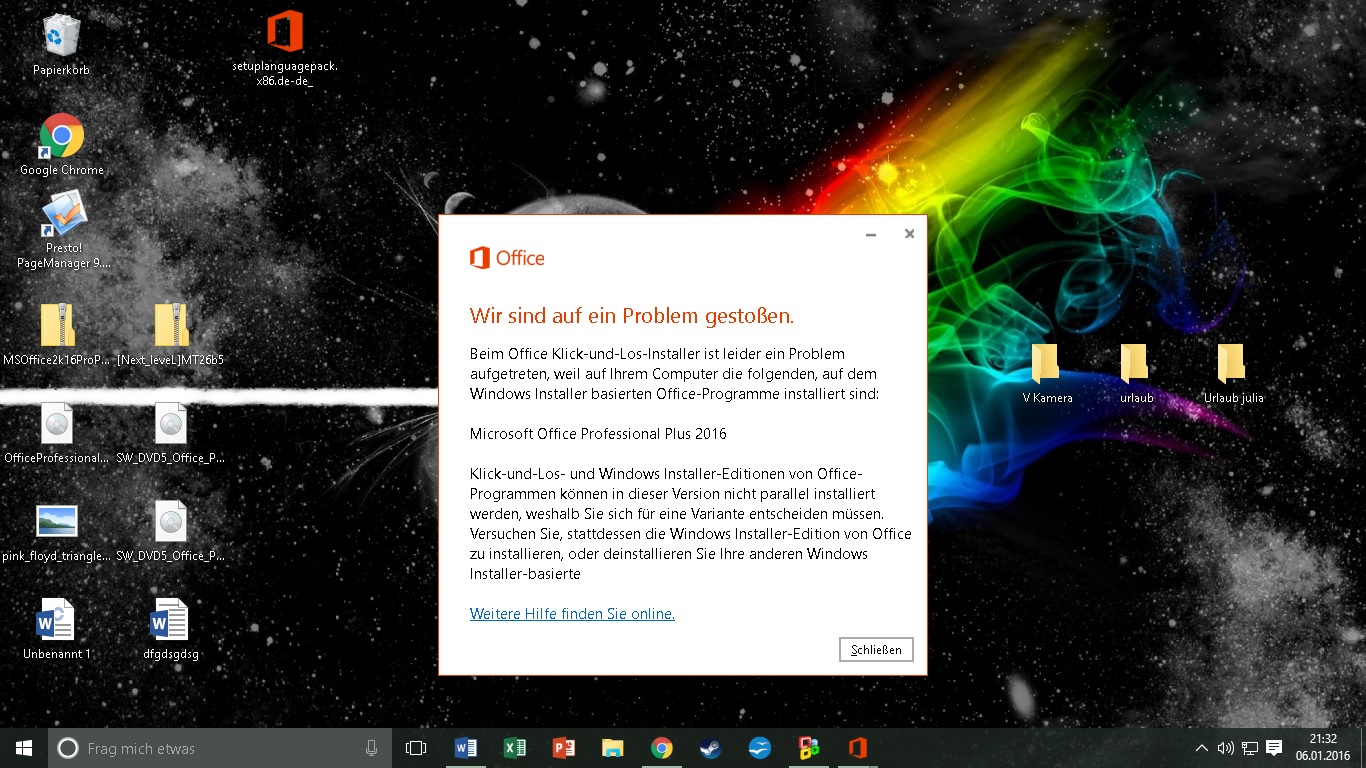
HiWe are preparing the rollout of MS Office 2007 SP3 Language Packs to our workstations ( Service Pack 3 Language packs NL and FR). SP3 itself has been deployeda few weeks ago.
On our workstations, we have a custom.NET application that basically performs mail-merge tasks.On pilot machines with the language pack sp installed, the application throws the following exception:ERROR xxxx.Merger.ApplicationService.Merger - An error occurred while executing the WordMerge for job 'TOMERGEABC123'.System.AccessViolationException: Poging tot het lezen of schrijven van beveiligd geheugen. Dit duidt er vaak op dat ander geheugen is beschadigd.bij Microsoft.Office.Interop.Word.Find.ClearFormattingbij xxxx.Merger.Office.Word.Document.FindAndReplace(String find, String replace)bij xxxx.Merger.ApplicationService.WordMerge.xxxx.Merger.ApplicationService.IMergeType.Merge(MergeJob job)This is most likely a DEP problem. Any suggestion that doesn't require changing the application code or disabling DEP would be very welcome.Thanks,Stefaan. Hello Stefaan,Perhaps the replacement string “^P” is the cause of the exception. What happens when you replace that with a different string?Other approaches to the problem include deciphering the exception and trying some steps to see if they work on your system.Please see the following content:Troubleshooting Exceptions: System.Transactions.Click the “How to: Use the Exception Assistant” link to see the guidance. In particular look at the Properties including the Message description which refers to the CurrentUICulture property to the thread that throws the exception.The code (-532459699) as an HResult is 0xE0434F4D This is a generic COM exception.There are 3 recommended steps that may fix this problem.1.
Microsoft Office Multi-language Pack 2007
Repair.NET Framework 1.1 RTM (click Start, click Control Panel, click Add or Remove Programs, click Microsoft.NET Framework 1.1, click “Click here for support information”, click the Readme link).This page has the 4 steps you will need to run to repair the.NET Framework2. Clear the Windows Update temporary downloads cache. Seefor more information.3. Clear the temporary directory. Click Start, click Run, type “%temp%”, click Ok. An Explorer window will open. Select all of the files, and hit the delete key.If these do not work, further investigation will be required.You haven’t said what version of Windows you are using, the version of IE on the system, nor the version of.Net framework.
If you’re running on Windows XP the following is applicable:From875351 You receive a 'Data Execution Prevention' error message in Windows XP Service Pack 2 or in Windows XP Tablet PC Edition 2005If your computer is configured to turn on DEP for essential Windows programs and services only, the Change Settings button will not be available from the DEP error message.You can view the DEP configuration for your computer in System in Control Panel. To do this, follow these steps:1.
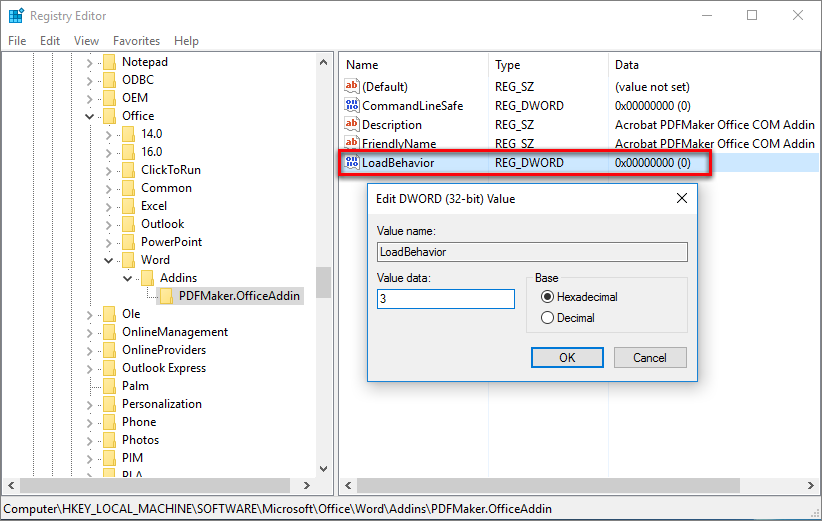

Click Start, click Run, type sysdm.cpl, and then click OK.2. Click the Advanced tab, and then under Performance, click Settings.3. In the Performance Options dialog box, click the Data Execution Prevention tab.4. Note if Turn on DEP for essential Windows programs and services only or Turn on DEP for all programs and services except those I select: is selected.When your computer is configured to turn on DEP for essential Windows programs and services only, you cannot add an exception for a program. This is the behavior that is by design in Windows XP SP2.Regards,Chris JensenSenior Technical Support LeadChris Jensen. Thank you Chris for your advice. I didn't get to the Exception assistant yet, but tried the rest of your suggestions:Trying another replacement string threw the same errormerged.
FindAndReplace ( 'aaa', 'bbb' );I also cleared both the windows update cache and my profile cache. The app framework is 3.5, so I repaired that also.At this point, it seems unlikely that this is a DEP problem.Environment:Vista Ent (EN) x86 with dutch and french MUIOffice 2007 Ent, now on SP3 without language SPsApplication target.NET framework:3.5Installed framework: 3.5SP1I'll get back to you once I tried the Exception Assistant.Regards,Stefaan.